Download Files (Documents, Spreadsheets, Presentations, Images, More) From Google Drive To Local
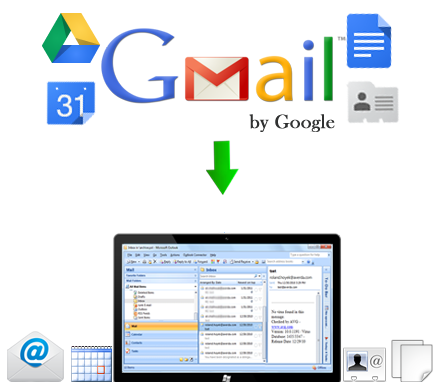
Servers of even the most reputed brand names can crash or surface blackout issues which develops the need to create a backup as an alternative. Using Google Docs Backup Tool (Gmail Backup) offered by our renowned software developing organization; users can backup (export) Document (Docs) files from Server (Google Drive) to local drive, along with that other data that belongs to the respective environment can be backed up. There are plenty of other facilities offered by this application/utility that can be taken advantage of.
 Click Here To Know How To Backup Document (Docs) Files from Server
Click Here To Know How To Backup Document (Docs) Files from Server
Google consists of an application namely; Google Drive, which consists of all the data that you share with other users using the email or other service of the environment. Be it documents, spreadsheets, presentations, images, etc all get accumulated in the Google Drive. When in need to backup the data of your Google Apps, even these documents play an important role for it being the attachment of your email.
Gmail Backup application offered under our reputed organization serves the feature that permits backing up the entire document (Docs) files of the latest revision and in their original formatting itself.
Latest Revision: When a copy of document is shared, it is viewable by the recipients for obvious reasons. And when viewed it may even get edited by any of respective users according to their needs. Hence, this feature allows users to download the latest copy of a respective document for backing up their Drive data.
You can also perform the backup of:
Google Docs backup tool (Gmail Backup) trail version allows users to 100 email and 25 other items from user account before the purchase of Full Version of utility at free without any investment.