Publish Date: April 06, 2022 By: Maria Watson Posted in: Backup, Gmail
Google calendar is a powerful instrument which is rendered to manage schedules and appointments from any computer device or mobile. Organizing schedules, appointments and holidays may be hectic task but thanks to Google free online calendar. Google make it easy to keep a record of life's important days and events at one place via calendars. But sometimes the user wants to export the calendar data in order to use in some other emails clients such as Microsoft Outlook or also wants to export the data for the backup purpose. By converting Gmail calendar to ICS file format users can access calendar format into multiple applications which reads and supports ICS format.
“ Hello everyone I want to migrate my Calendar data. Can anyone tell how to export Calender from Gmail in ICS file format? Is there have any perfect solution to resolve this issue?. Thanks in advance “
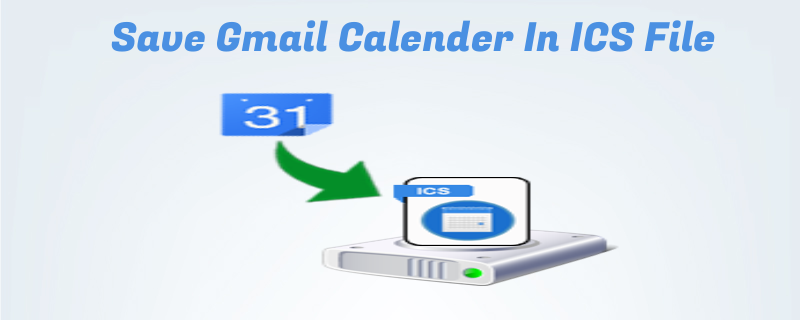
So in this article, we are going to discuss the solution to this problem. We will discuss the solution by using manual and automated solution. Going to the solution part let us first discuss the advantages of Google calendars in a day to day life.
Google calendars have several advantages few of them are enlisted below:
Google calendars are such an amazing app to be used for multiple purposes. But has anyone think of its drawbacks? If not yet, let us remind you that as it is online process therefore it can be hacked and your important data can be stolen or misused by anyone. And then the sitaution arises how to export Gmail calender in ICS file format for backup purpose. You might be shocked by hearing this fact but it's true.
But don't worry we are recommending you with a solution. Why don't you backup your Google calendar data and clear all calendar entries from your Gmail account.
Backup copy of files can be always used when type of situations occur of data deletion or inaccessible as well. For creating backup copies of Gmail calendar data we have a perfect solution here.
This method allows the user to export the calendar in ICS file format. Follow the certain steps to migrate in ICS file.
Note: By executing the above steps the user will get the data in ICS file format
The user can also take the help of Gmail Data Backup Software. Not only calenders but it also helps the user to export items present in the Gmail such as emails, contacts, calendar in 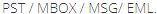 file format. This application comes with a self-explanatory user interface so that technical and non-technical person can easily use this tool with ease. For more info, the user can download the software.
file format. This application comes with a self-explanatory user interface so that technical and non-technical person can easily use this tool with ease. For more info, the user can download the software.
For Windows OS
For Mac OS X
Google calendar plays important role in day to day life. But sometimes the user wants to move the calendars in ICS file format. So we have discussed both the manual and automated solution How to export calendars from Google in ICS file format.