Publish Date: January 20, 2022 By: Maria Watson Posted in: Backup, Gmail
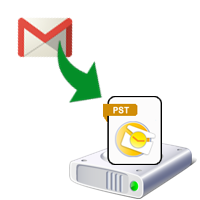
You are a both Gmail as well as Outlook user but usually keep all your personal information in personal folder of your Gmail account. When you move out in a no internet connectivity zone, you always have a fear of inaccessibility of your personal folder emails. In the world of uncertainty, its really an inconvenient situation, the best way to come out of such state of affairs is to backup personal folder from Gmail to Outlook PST format and it is possible with our Advance Gmail Backup Software. This software along with giving access to your Gmail folder even in low or no internet zone secures your data by keeping it on the hard drive of PC. This way it makes your data always accessible, always secure.
For Windows OS
For Mac OS X
In-order to take backup personal folders from Gmail to Outlook PST, there are few needs of software: